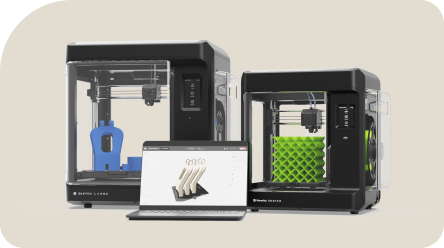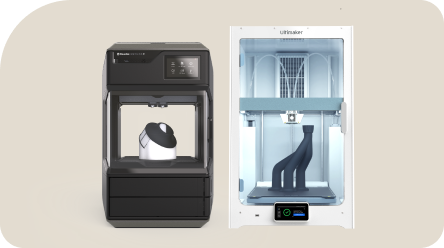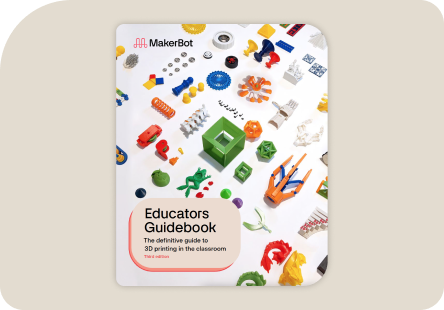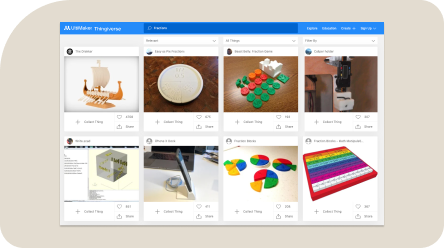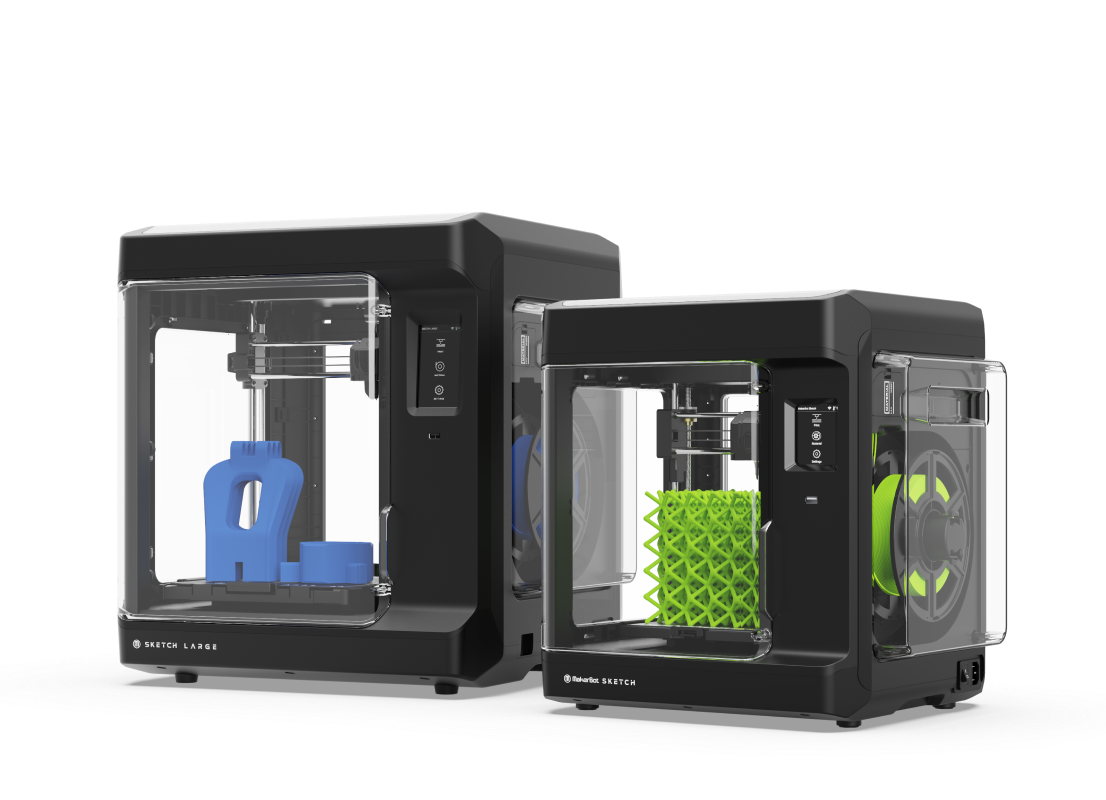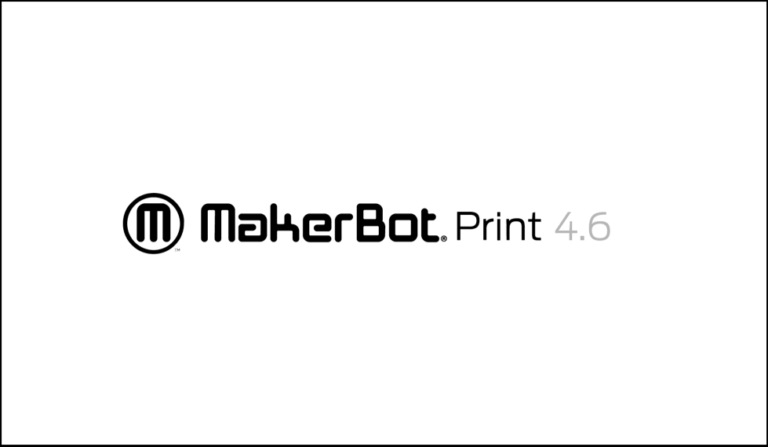METHOD Platform Features
Faster Printing with ABS and ASA Breakaway Support (Beta)
Not every print requires the high precision, highly quality results from using Stratasys SR-30 dissolvable support material. With the addition of breakaway support for ABS and ASA, users can opt out of printing with SR-30 which will save on both time and cost. This is currently a beta feature we want to share with our users but expect further improvements in future releases!
Reduced Stringing on PLA and Tough
To reduce stringing on PLA and Tough prints on the METHOD platform, MakerBot Print 4.6 introduces a new feature that adjusts the chamber temperature based on the size of the print. For print jobs that have an area less than 75 mm x 75 mm, the METHOD will turn off the chamber temperature. This will reduce stringing sometimes encountered on Tough and PLA prints and will not impact dimensionally accuracy due to the size in which the chamber temperature is turned off.
Newly Exposed Custom Settings for Better Surface Finish
Much of the METHOD platform is tuned to provide users with a smooth and smart printing experience, free from tweaking custom settings. However, there are cases when custom settings are useful and MakerBot Print 4.6 exposes two new important settings for users to improve print quality.
Purge Early End – Turning on this setting will print the purge tower for the entire Z-length of the model. By default, this setting is turned off so that users can save on print time and material. The purge tower will no longer be printed when the model material no longer requires support material. For prints where the model layer area post-purge tower printing will be too small and cause surface defects/layer alignment issues with the print itself. By turning on Purge Early End, the small-area layers will have time too cool off before the next layer while the purge tower is being printed.
Extruder 1 Filament Cooling Fan Speed: Outlines – To solve the same problem with small-area layers described above, the user can further mitigate surface finish/layer alignment issues by increasing the Cooling Fan Speed: Outlines setting. This increases the cooling intensity on each layer which will improve the surface defect/layer alignment issues encountered.
These two new settings work in conjunction with each other and can be used in combination or individually to mitigate layer alignment issues on small-area prints.
ASA Thin Wall Printability
Much like the new improvements for ABS thin-walled prints released in MakerBot Print 4.4, the same improvements have been made for ASA material. The newly tuned parameters are included in all ASA print modes.
Download MakerBot Print 4.6